When doing a Science lesson recently, I couldn’t find the box of data loggers to measure the amount of light around the school. Luckily I found out how to access the sensors on mobile devices.
Are you looking for light sensors? Volume sensors? Magnetic sensors? Then just use this simple Samsung phone hack! All you have to do is type: *#0*# into the phone dialler (as if you were calling this code). The following screen will pop up.
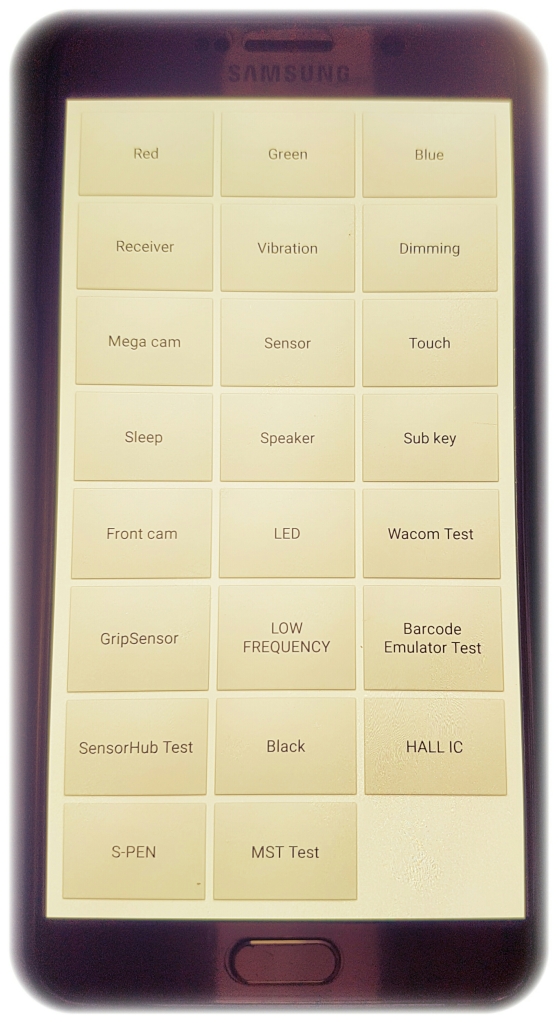
Click on ‘sensors’ and you will be given all the information you need!

What do I do if I haven’t got a Samsung device?
If you have an iPhone or iPad, these Apps will allow you to access the data of the sensors on the devices:
- SensorLog.

2) Gathered.

* Just search the AppStore for them (they are iPad and iPhone friendly).
If you have an Android device, these apps on Google Play will work for you:
1) Sensor Box.

2) Sensor Sense.

3) AndroSensor.
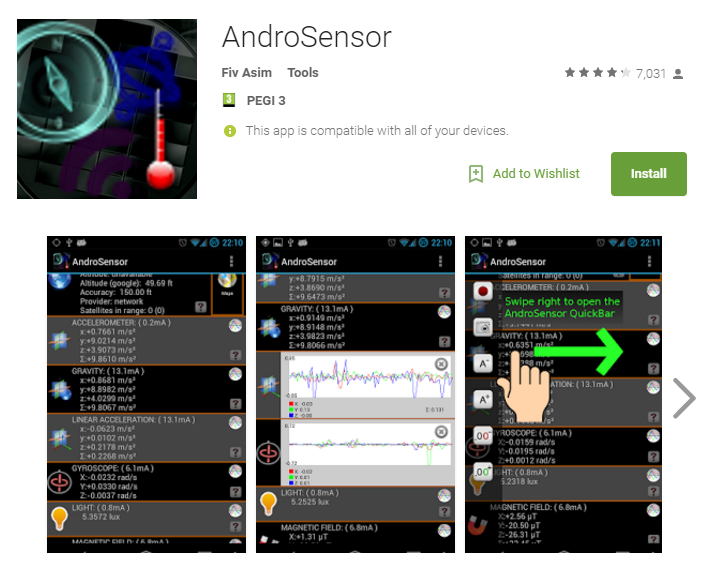
* Just search Google Play for these great Apps.
Let me know how you get on with the Apps by commenting below.



I will definitely use this!
LikeLiked by 1 person