Cargobot is a free App (on the Appstore) which is excellent for learning how to program. It starts of with tutorials, then simple tasks and moves on to more complex algorithms.
How Do I Use Cargobot?
First choose the level you want your students to start on. I strongly advise getting them to work through all of the tutorials first. There are some important rules they need to learn i.e. the boxes can not go off the edge of the screen.
In addition, as the game progresses, there are more and more complex tools to use and the hints in the tutorial mode will support well with this:
How Do I Make A Simple Program?
The best way is to have a go and you will quickly learn how to program efficiently.
Let’s have a look at the level ‘Shuffle Sort’. You are operating a crane and have to get the boxes to match the end position shown in the image at the top of the screen. So for ‘Shuffle Sort’, all of the blue boxes must be moved one place left and the yellow boxes one place right.
First drag the tools from the toolbox to the program lines. For this challenge I’m going to use Program 1 to move the yellow boxes and Program 2 to move the blue boxes. So put your directions in and end with Program 2 so the computer knows to advance to Program 2 when it has completed Program 1. Finally complete Program 2:
When you are happy with your completed programs, hit the play icon at the bottom of the screen. The crane will follow your program. Don’t worry if your program is incorrect; trial and improvement is key to this game.
For more information, have a look at my video tutorial:
Let me know how you get on with Cargobot. My students love it when we use it in computing lessons. They are getting really good!




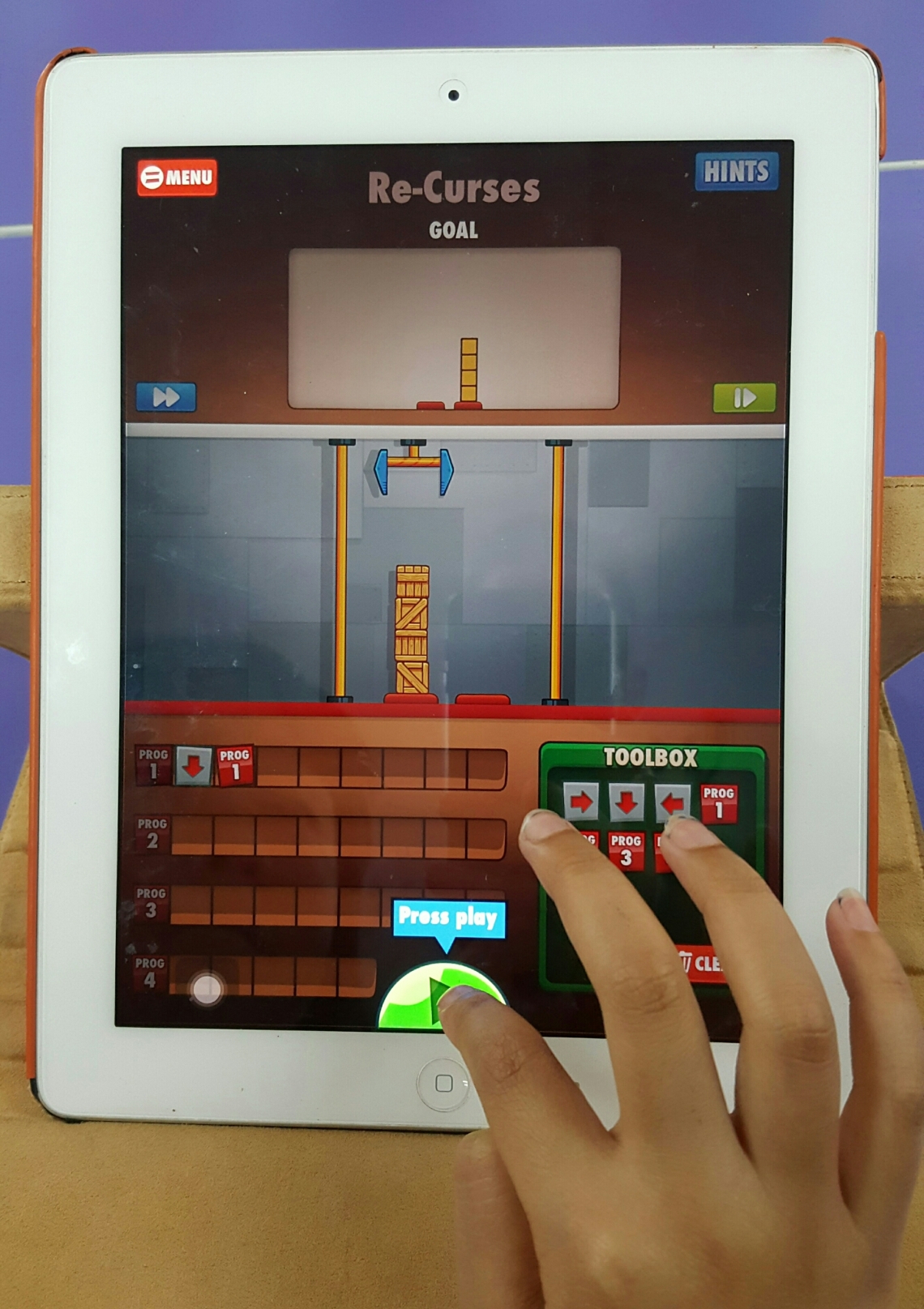




1 Comments