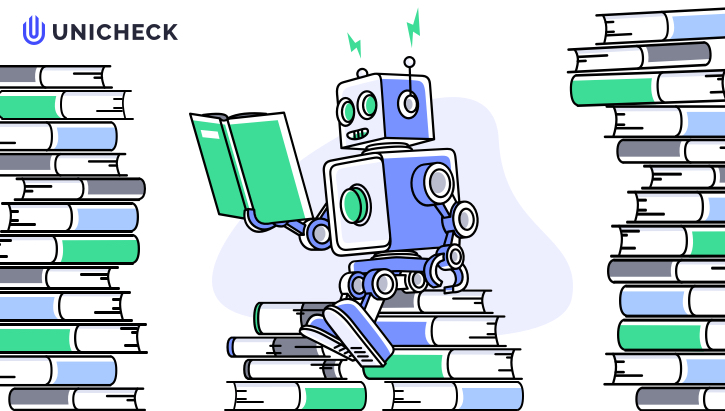Folks who think teachers have it easy working till 3:30, having the whole summer to themselves, are exceptionally wrong. All we know about teachers’ schedule is just the teeny tiny particles of their prolonged school days with early mornings preparing for the lessons and late nights grading student submissions at home. In fact, teachers claim their usual hours can stretch up to 62 per week. What’s more, they are urged to take 21.4 to 23.8% of the work home.
Many teachers decided to manage this never-ending story by resorting to multiple productivity solutions. Therefore, 93% of educators have a particular toolbox they use regularly in their teaching practice.
Why teachers actually lack time
Being an instructor does not only mean teaching one or two subjects and calling it a day. It’s also being an event-manager who prepares every single detail for a parents evening or a school event, a clerk doing huge daily paperwork, both a speaker and a psychologist solving matters with parents, and a lot more.
Samuel Taylor, a teacher:
“I am in work from 7:15 am – 6:00 pm, I take five lessons a day, the rest of my time is spent doing pointless paperwork, the odd detention, etc. Marking is done at home, I typically start at 7:30 pm after putting my children to bed and finish at 10:30 pm unless I have coursework to mark, then sometimes I’m up until the early hours.”
Source: theguardian.com
Because the instructors’ routine seems to have this messy nature, it makes sense to incorporate various digital helpers to make their lives easier and more organized.
Major productivity tools for teachers that really help
There is indeed a huge variety of tasks that need help managing in teachers’ daily routine. We’ve broken them down into major groups to give you a clue of what kind of tools can really help you step up the game:
1) Learning Management System
This is a universal educational solution that facilitates teacher-student communication, acts as an environment for submitting assignments by students, checking them by instructors, and helps track every student’s progress along the way.
Canvas LMS, for example, does not only act as your typical digital classroom but is also integrated with all sorts of educational apps needed for full-fledged learning.
2) Plagiarism detection
A good example of an effective educational tool is Unicheck, a plagiarism detection solution embedded into all major Learning Management Systems. This solution exists as a vital part of every educational ecosystem, except for it is fully invisible.
How it works:
- The Unicheck plugin integrates with LMS in a couple of clicks
- Every submitted student assignments is automatically scanned in real-time for potential plagiarism across the Internet and numerous educational repositories
- A detailed plagiarism report and a similarity score become available beside each submitted paper in 3 to 5 min after submission
- This solution does also detect intentional cheating cases and verifies authorship! How awesome is that?
3) Time management
These efficiency tools are called up not only to schedule and track your everyday chores but also figure out your daily habits. Like RescueTime that helps you adjust and reframe the latter to get the feeling of a more systematic and well-planned working day.
4) Note taking
Instructors’ portion is to always be at a few places at the same time. The ideas that appear when you are off your desk can be truly brilliant and need to be noted. For when you’re on the go, Evernote is one great tool among others that has a handy markup and allows to type in, draw or build graphs of whatever just popped into your head.
5) File sharing
Today’s learning process requires lots of forms of content to be generated, displayed, and shared in the classroom. For safe storage and sharing, there are numerous services including those that allow to even watch live how files are being viewed and edited by the students. Very interactive, easy-to-use, and appropriate for the present-day learners like OneDrive or Dropbox.
What should a digital tool be like to actually save time
A common dilemma teachers find themselves in is that the tool can become a time-killer instead of a time-saver. This usually happens because of the complexity of the solution and poor user experience.
So what should the efficiency tools be like to actually be efficient?
Simple
This one is crucial. If you understand the purpose of the solution and how it solves your problem, go for it. Wording should be clear and state the obvious – how it will help. Like Dropbox with their “Work better, safer, together.”
Easy-to-navigate
The user interface should have a few elements that all support one single goal – helping with the problem. If you understand what each tab or button means, that’s exactly what you need. For example, in Trello, you simply create “To-do”, “Doing”, and “Done” lists and you’re all set.
Solving the problem
If at the end of the day this simple and intuitive tool helps you with the issue you have and you feel the actual value, that’s the ultimate quality indicator for an effective productivity tool.
Unicheck is a wonderful case of solving a serious problem in academia. It does a superb job of providing instructors with a solid base for grading student work and at the same time does not interfere with a common ecosystem workflow. On top of that, it positively affects the quality of education in the institution.