Padlet is a superb tech tool in which a virtual ‘wall’ can be set up by a teacher and then the class can post and share ideas on it. Comments can be made and collaboration becomes simple.

How does it work?
Watch my YouTube video tutorial to find out the basics:
How did I use it in a lesson?
Recently, my class have been studying onomatopoeia as part of a unit of work on poetry. I asked my students to create images which represented the words:
Afterwards, during the plenary, the students had to take a photo of their best idea and share it on Padlet:

It was great because the students could contribute ideas and make comments, reflecting on the work that had been achieved.
How else could it be used?
- Post a text and ask the students to interrogate it or review it.
- Shared video reflections at the end of a unit.
- Group research – text, web links etc.
- A class word bank.
- How about setting some questions and asking the students to comment with answers? Here’s one I did in maths:
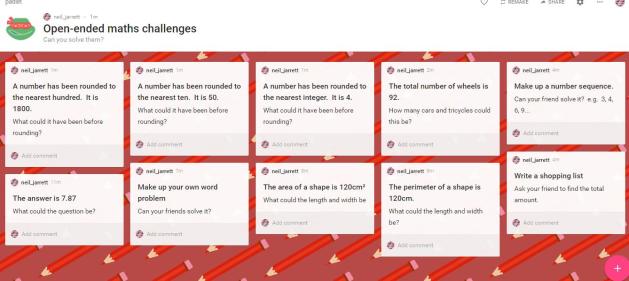
Have you used Padlet? What did you think? Let me know by commenting below.

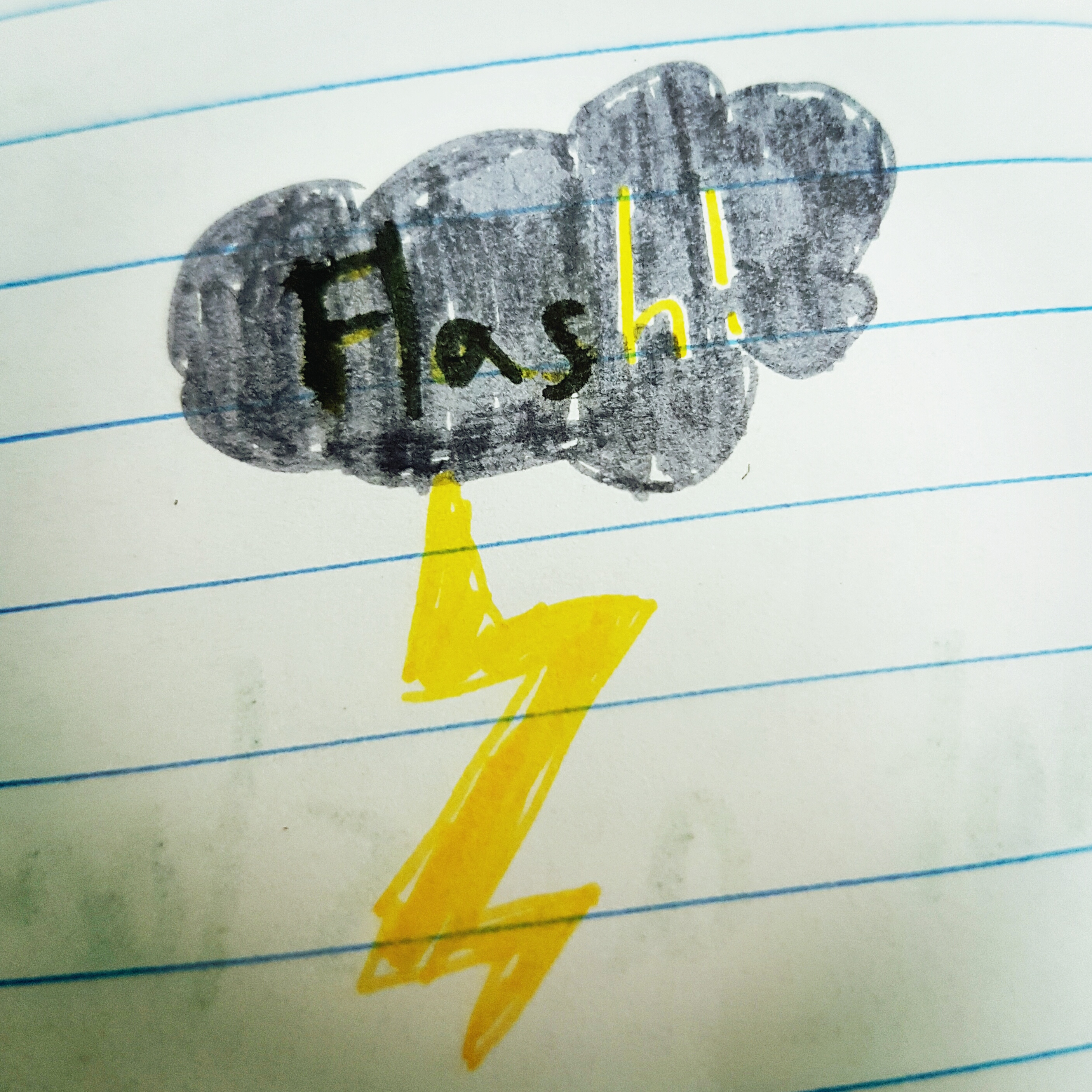

1 Comments